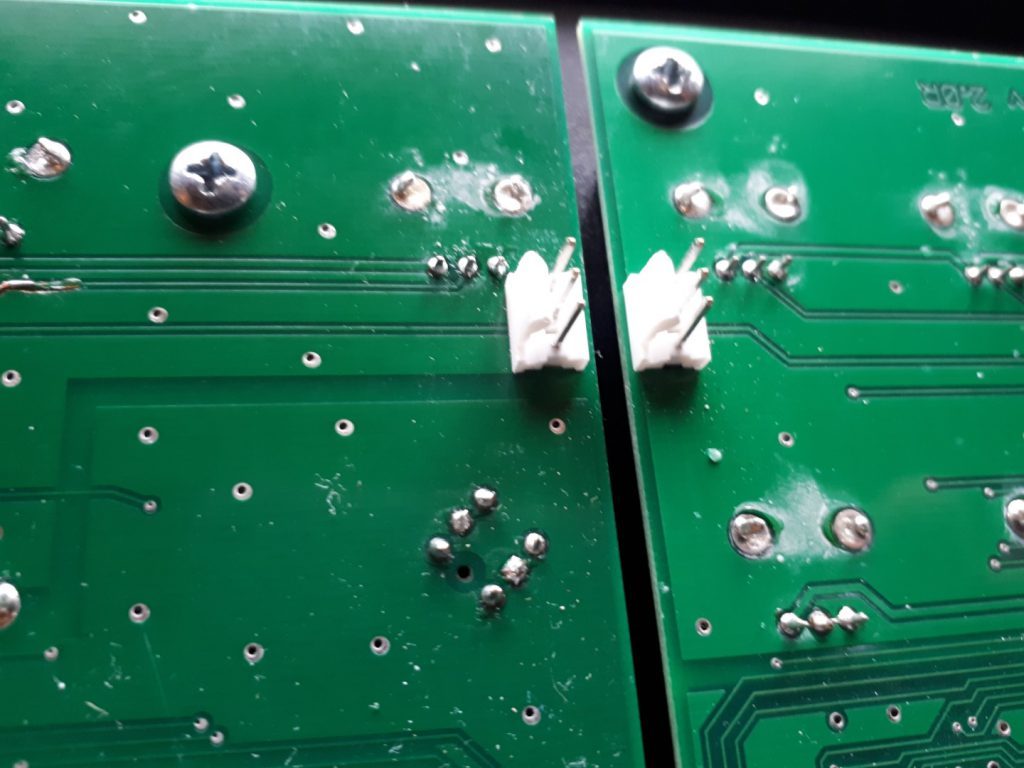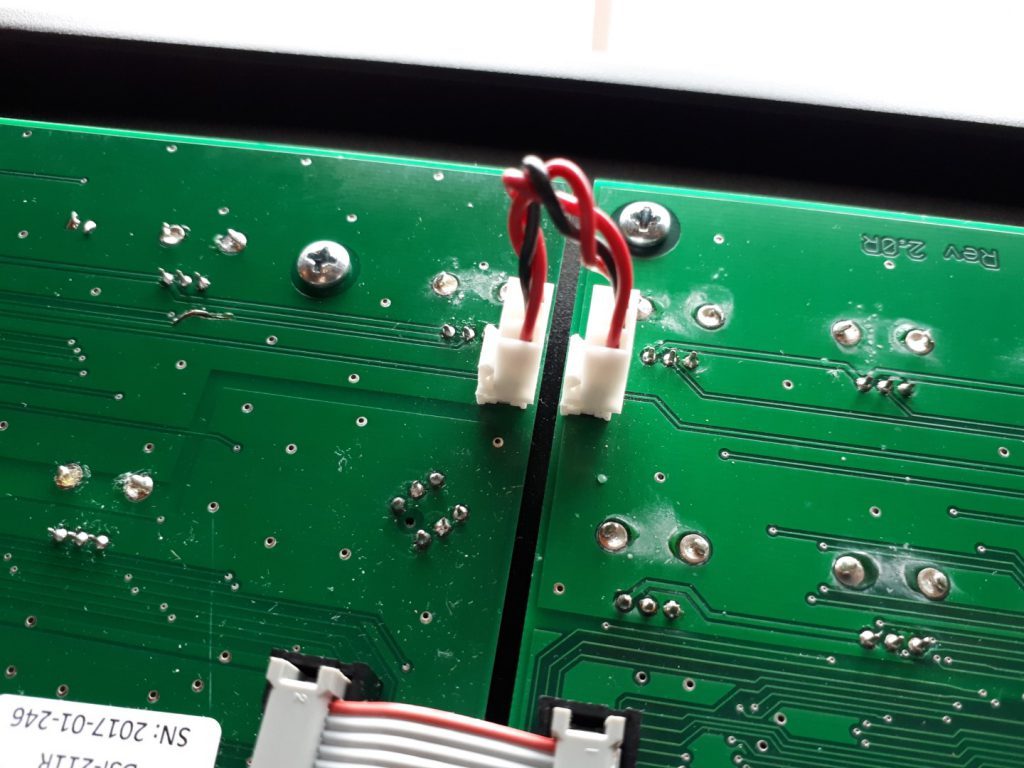Poly Evolver pot edition conversion
Dave Smith Instruments Poly Evolver keyboard conversion from factory encoder edition to pot edition.
Converting this synthesizer keyboard is pretty straightforward and only requires the replacement of three circuit boards which you can order as a conversion kit directly from Sequential or from most music stores. The main reason for this conversion is the known issue with the original encoders. After a while these endless encoders can become somewhat unreliable and start jumping value’s.
One solution I have read about is to use some kind of deoxidizer/cleaner product but if you want a more permanent fix there is the PE conversion kit. I was informed that these kits are becoming less and less available though and because of this have gone up a bit in price, so I wouldn’t wait to long.
The Prophet style knob update is optional and isn’t necessary for the pot conversion. It does however improve the look of the Poly Evolver imo.
First, remove all knobs and 4 screws, two on each side of the front panel.



Remove the cables connected to the front panel circuit boards. Be careful, particularly with the red headers as these feel a bit more fragile than the other connectors. Also remove the ribbon cables and short wire in between the circuit boards.
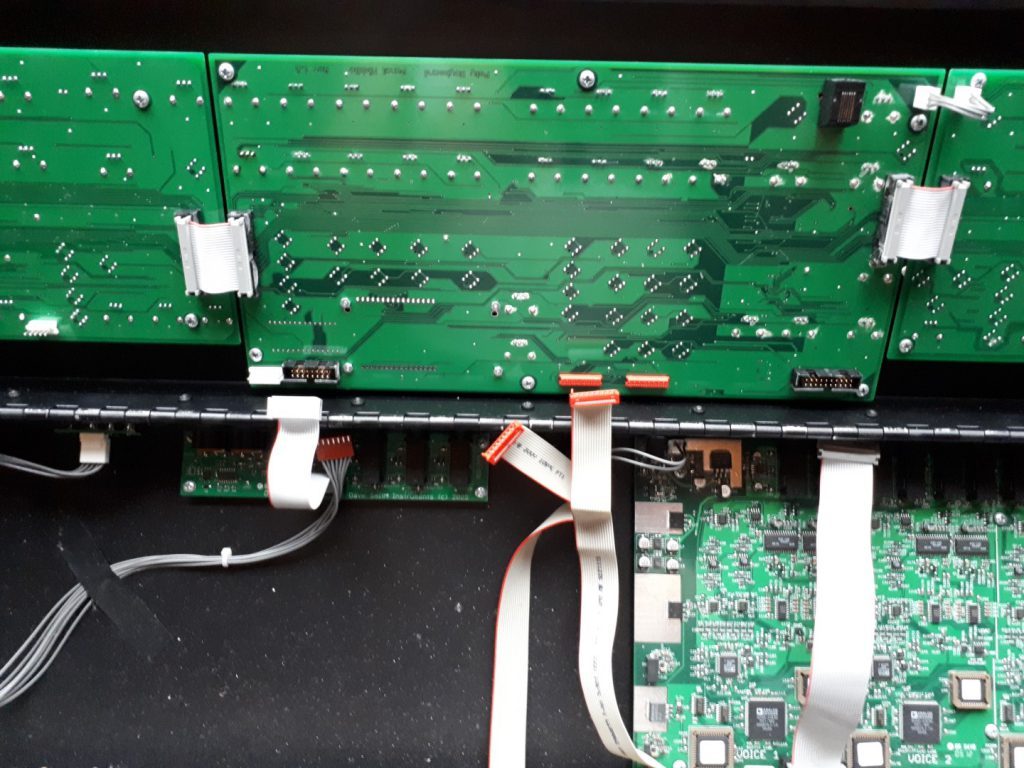
Remove circuit board screws and lift the boards from the case.
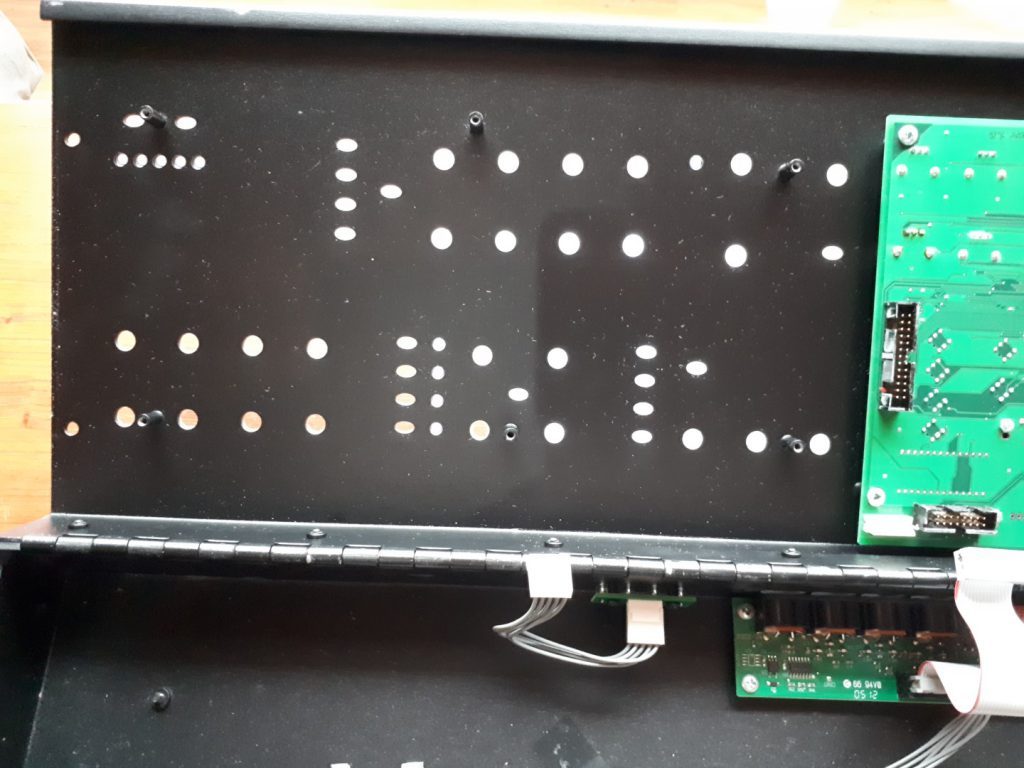
Get the replacement boards and place them on the front panel. Gently work them in position so the LEDs, buttons and knobs all fit and nothing gets jammed.

Remove the film on the LCD from the middle board.

Reconnect the cables and put the screws back in place to secure the boards.
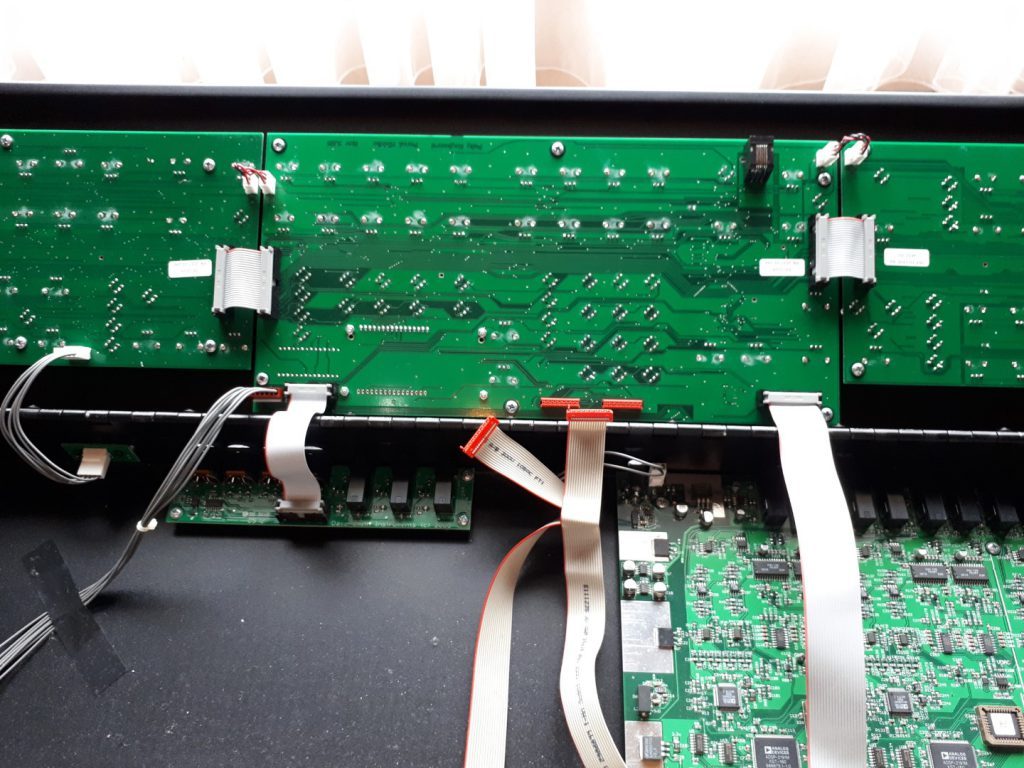
Put the knobs back on, in this case the new Prophet style knobs